Wiki - Speaker Info
Speaker Info
Here is some basic information for speakers, which may be useful for during the event.
Projector Connections and Resolution
The main connection for the Projectors will be HDMI. At the event, there will be MicroHDMI, MiniHDMI, USB C, Mini Displayport, and USB C converters to HDMI, as well as all of the above to VGA.
All projectors are full HD (1920h x 1080v resolution), so if it is possible, please lay your slides out for Widescreen 16:9. If your slides are already 4:3, then this will still work, just make sure the room video technician knows before hand in case the stream needs adjusting.
At Registration
We will have a 'model release form' for the video streaming and recording. Please make sure to fill in a copy of the form if you would like to appear on the stream/recording. If you do not want to appear in the stream/recording, also please let us know during registration - we will default to opt out, but a confirmation is also useful so we can make sure we alert the Video Technicians of this.
Before Your Presentation
If possible, please test your laptop with the projector and recording equipment before your talk - this will save on time at the beginning of your talk, as well as determine which particular adaptors you will require so they can be ready for you at the beginning of your talk.
If you have any further questions, catch TBSliver on IRC or Twitter
version 1 saved on 07/08/18 21:11 by Tom Bloor (TBSliver)
Home | Tags | Recent changes | History